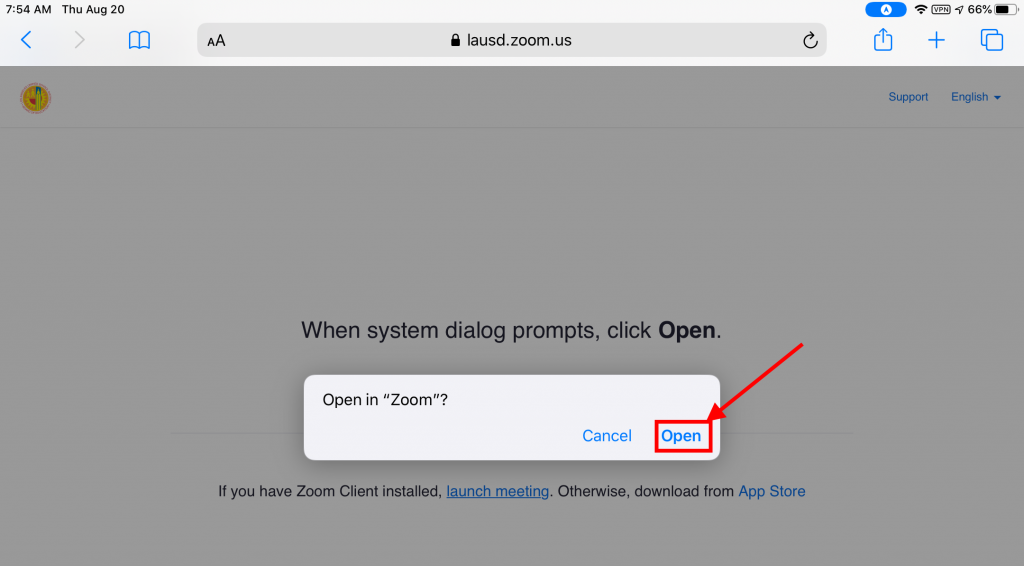How to join a classroom Zoom meeting from LAUSD-issued iPads
(1) Open Schoology app, select the Course and click on “Materials”
(2) Click on “Join Live Class”
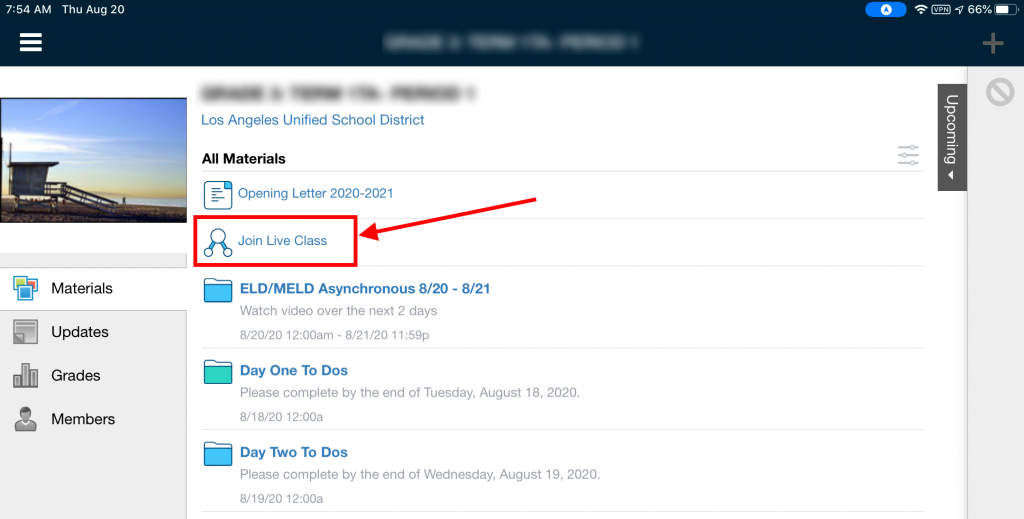
(3) Click on “Join” next to the appropriate meeting
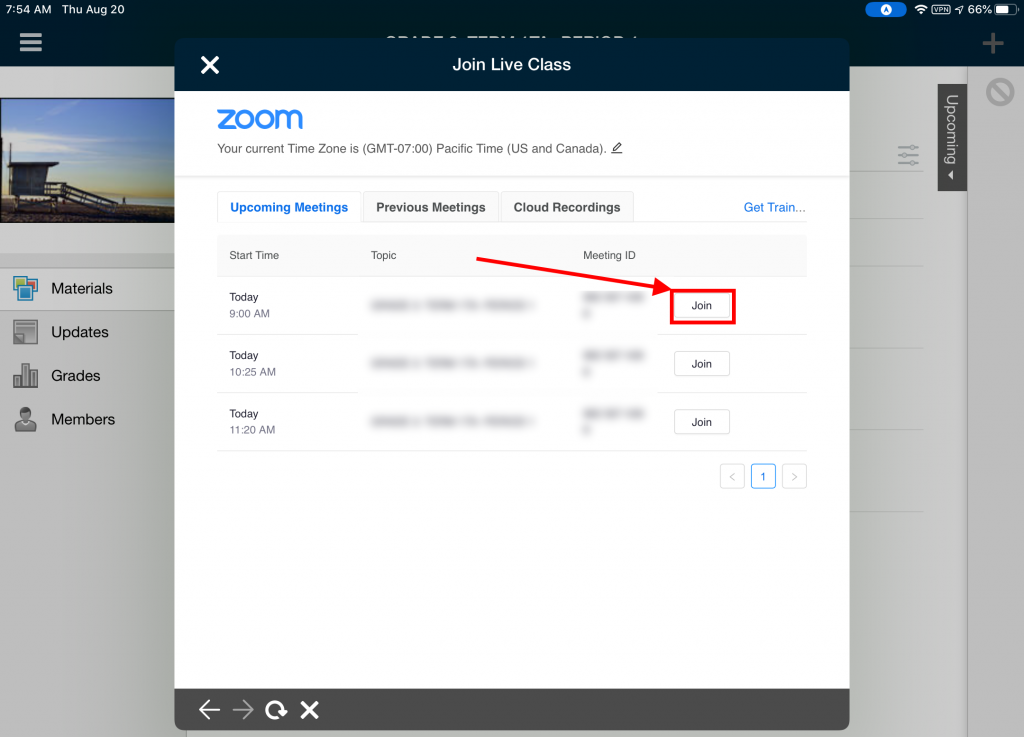
(4) Click on “Copy Link”
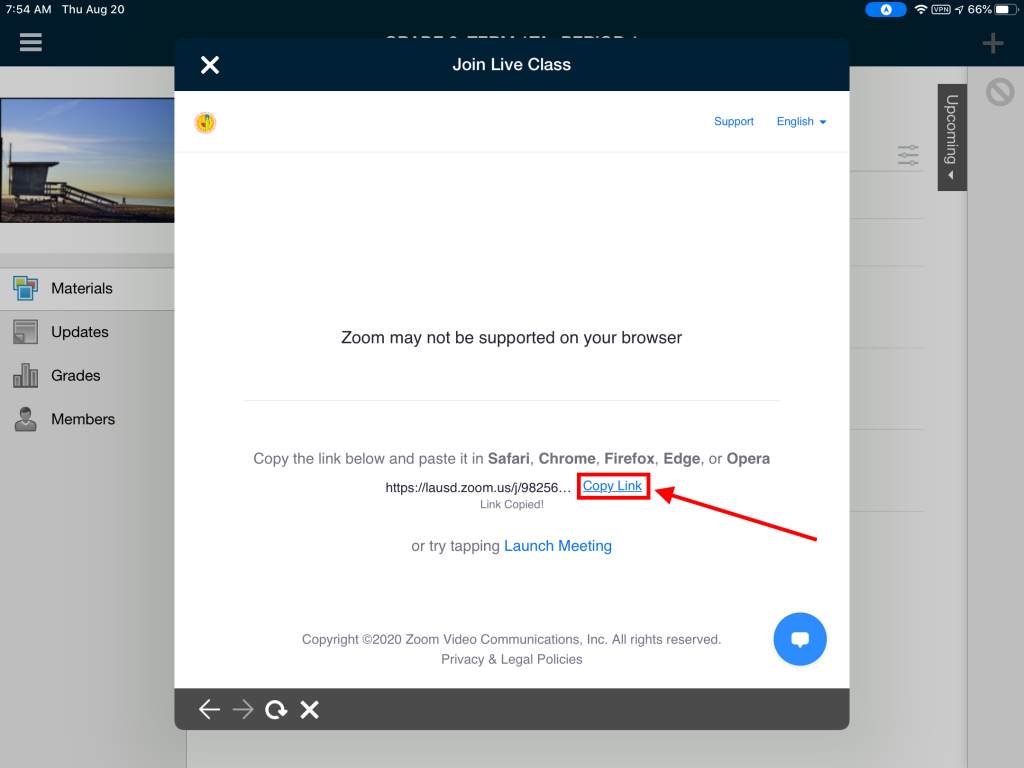
(5) Open Safari and paste into the address bar
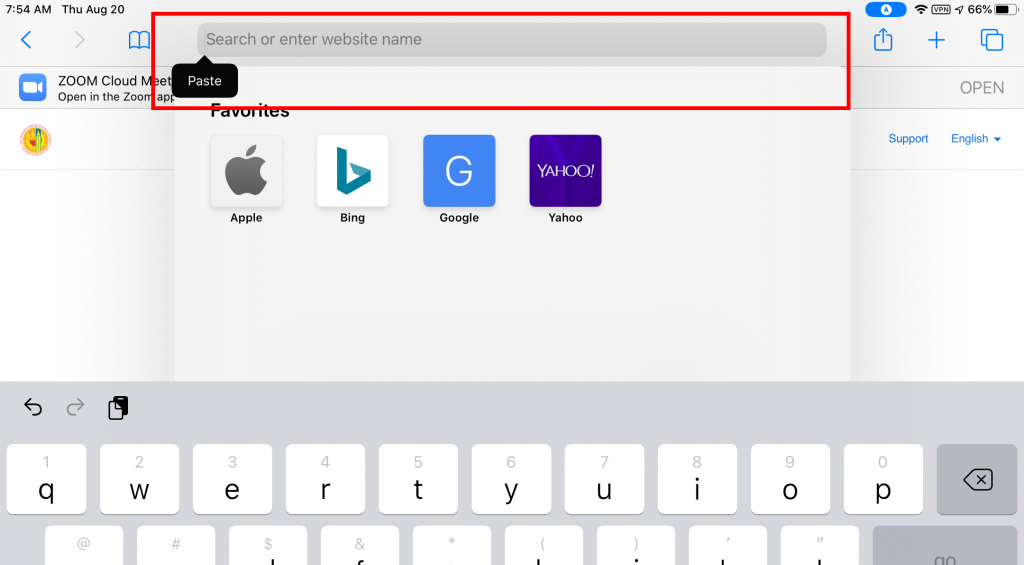
(6) Click “Open” to launch the Zoom app